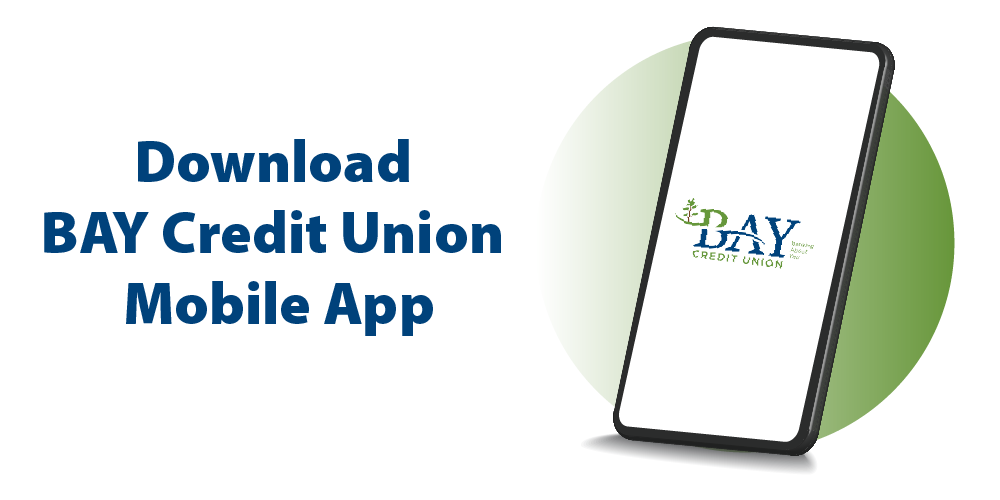| |
Daily |
Weekly |
Monthly |
| Sending/Outgoing |
$10,000* |
$10,000 |
$20,000 |
| Incoming |
$25,000 |
$70,000 |
$300,000 |
|
*Limit of $3,000 per transfer, daily limit $10,000.
|
i.e. 3x $3000 + 1x 1,000 for = daily maximum of $10,000
|
|
|
|
|
|
|
How your Interac e-Transfer is protected
When you send money using Interac e-Transfer, your money never actually travels by email or text message. Email and text messages are only used to notify the recipient and to provide instructions on how to deposit the money. Your financial institution and your recipient’s financial institution transfer funds using established and secure financial procedures.
Interac e-Transfer relies on several security measures:
- Encryption technology
- Confidential user IDs and passwords issued by financial institutions
- A secure login process
- A security question and answer to ensure only the intended recipient receives the money
See the Interac e-transfer website for more information!
FAQ
How do I cancel an e-Transfer?
An e-Transfers can only be stopped by the Member if the recipient has not accepted the transfer. Log in to either Online or Mobile Banking and go to e-Transfers, and click Pending. Click on Cancel to cancel the e-Transfer.
What happens if the recipient answers the security question wrong?
Recipients have three attempts to correctly answer the security question before the transaction will remain 'pending' for the sender. The sender will then have to resend the transaction. To avoid this, ensure you provide the recipient with the password.
What are the e-Transfer limits?
The maximum dollar value you can send is $10,000 in a 24 hour period, $10,000 in 7 days and $20,000 in 31 days.
The maximum dollar value you can receive is $10,000 in a 24 hour period, $70,000 in 7 days, and $300,000 in 31 days.
How much does it cost to send and receive e-Transfers?
There is a $1.00 fee to send an e-Transfer unless the account package allows for free e-Transfers. There is no fee to accept e-Transfers.
Can I send money internationally?
No, money transfers can only be done from between Canadian financial institutions.
How quickly will my e-Transfer be sent?
An e-Transfer transaction is sent within approximately 30 minutes.